해당 이슈를 영상으로 우선 보자.
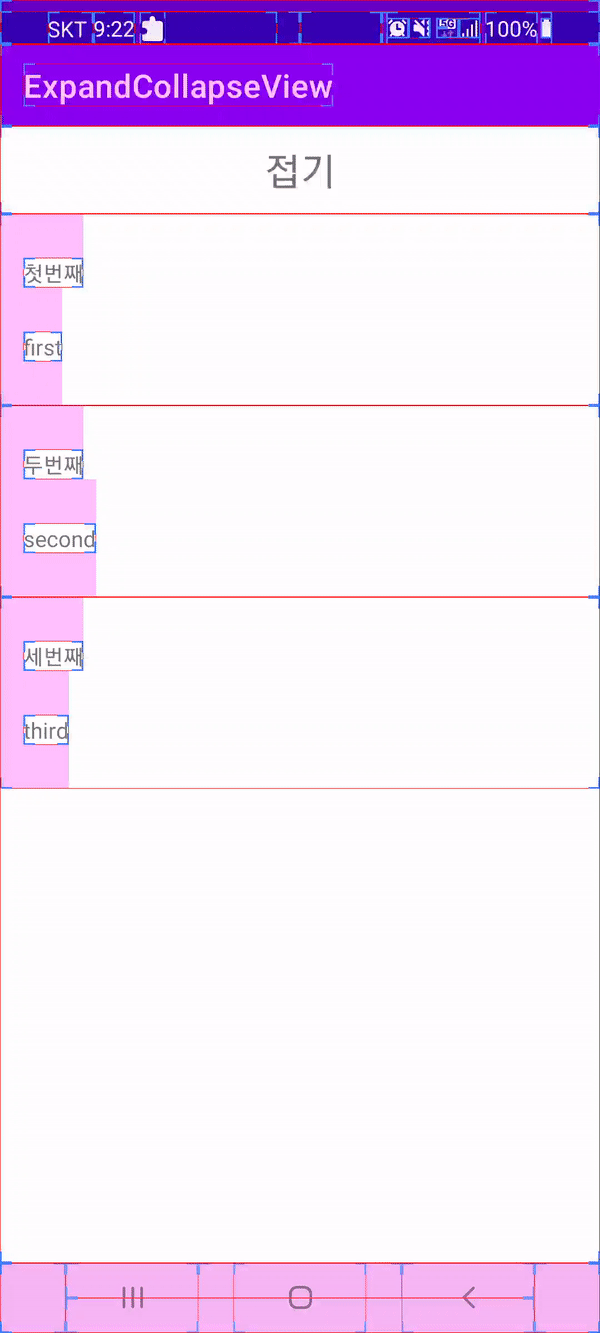
ViewGroup 자체는 늘어났다가 줄었다가 잘 되는걸 볼 수 있지만 ConstraintLayout 뷰 안의 텍스트 뷰들이 제대로 자리를 잡지 못하면서 뷰가 깨져 보인다.
해당 이슈는 ConstraintLayout 은 동적으로 뷰가 변경 될 때는 ConstraintLayout 연결 관계를 clone 해서 다시 해당 뷰에 적용 시켜주어야 제대로 변경이 된다.
그래서 ViewGroup 안에 모든 ConstraintLayout 을 찾아서 clone 해서 apply 까지 해주는 notifyConstraintView fun 을 만들어서 해결 하였다.
아래는 전체적인 코드인데 notifyConstraintView 을 사용하면 정상작동 안하면 위와 같이 뷰가 깨지는걸 볼 수 있다.
class MainActivity : AppCompatActivity() {
private var _binding: ActivityMainBinding? = null
protected val binding: ActivityMainBinding
get() = _binding as ActivityMainBinding
private var valueAnimator: ValueAnimator? = null
override fun onCreate(savedInstanceState: Bundle?) {
super.onCreate(savedInstanceState)
_binding = ActivityMainBinding.inflate(layoutInflater)
binding.apply {
setContentView(root)
tvTitle.text = "접기"
tvTitle.setOnClickListener {
expandOrCollapse()
}
}
initLinearLayoutContent()
}
private fun initLinearLayoutContent() {
listOf(
Item("첫번째", "first"),
Item("두번째", "second"),
Item("세번째", "third")
).forEach {
val itemContentBinding = ItemContentBinding.inflate(LayoutInflater.from(this), binding.llContent, false).apply {
tvTitle.text = it.title
tvContent.text = it.content
}
binding.llContent.addView(itemContentBinding.root)
}
}
private fun expandOrCollapse() {
binding.apply {
if (tvTitle.text == "접기") {
tvTitle.text = "펼치기"
collapse(llContent)
} else {
tvTitle.text = "접기"
expand(llContent)
}
}
}
private fun expand(view: View) {
view.visibility = View.VISIBLE
val widthSpec = View.MeasureSpec.makeMeasureSpec(0, View.MeasureSpec.UNSPECIFIED)
val heightSpec = View.MeasureSpec.makeMeasureSpec(0, View.MeasureSpec.UNSPECIFIED)
view.measure(widthSpec, heightSpec)
valueAnimator = getSlideAnimator(0, view.measuredHeight, view).apply {
start()
}
}
private fun collapse(view: View) {
val finalHeight = view.height
valueAnimator = getSlideAnimator(finalHeight, 0, view).apply {
addListener(object : Animator.AnimatorListener {
override fun onAnimationEnd(animator: Animator) {
view.visibility = View.GONE
}
override fun onAnimationStart(animator: Animator) {}
override fun onAnimationCancel(animator: Animator) {}
override fun onAnimationRepeat(animator: Animator) {}
})
start()
}
}
private fun getSlideAnimator(start: Int, end: Int, view: View): ValueAnimator {
val animator = ValueAnimator.ofInt(start, end)
animator.duration = 300
animator.addUpdateListener { valueAnimator -> //Update Height
val value = valueAnimator.animatedValue as Int
val layoutParams = view.layoutParams
layoutParams.height = value
notifyConstraintView(view)
view.layoutParams = layoutParams
}
return animator
}
/*
* ConstraintSet clone 사용하기 때문에 부모 ConstraintLayout 의 자식 뷰들은 모두 id를 지정해 주어야 함.
* */
private fun notifyConstraintView(view: View) {
if (view is ViewGroup) {
if (view.childCount > 0) {
view.children.forEach {
if (it is ViewGroup) {
if (it is ConstraintLayout) {
with(ConstraintSet()) {
clone(it)
applyTo(it)
}
}
} else {
notifyConstraintView(it)
}
}
}
}
}
data class Item(val title: String, val content: String)
override fun onDestroy() {
valueAnimator?.cancel()
super.onDestroy()
}
}

뷰가 깔끔하게 잘 나오는것을 확인 할 수 있다.
